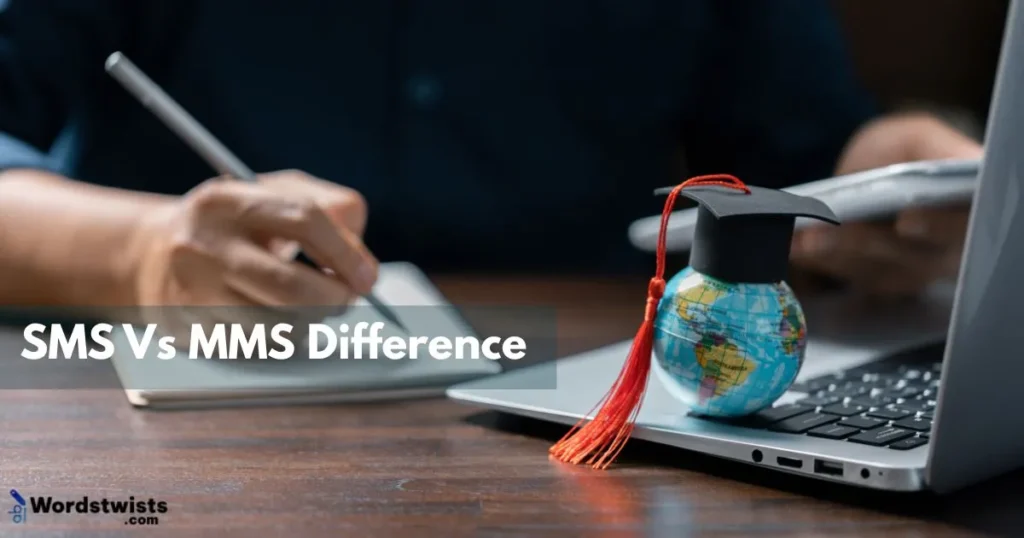Ever sent a text message wondering why your funny GIF didn’t go through, or why a picture of your lunch turned into a weird blank link? That’s the classic SMS vs MMS difference in action. While SMS keeps things simple with plain text, MMS opens the door to images, videos, and audio clips—but can sometimes act up if your network isn’t ready.
Understanding this distinction isn’t just tech trivia; it helps you communicate clearly, avoid frustrating failed messages, and make the most of your messaging apps.
In this guide, I’ll break down SMS vs MMS differences in a way that’s easy to follow, with examples you can relate to in everyday texting. Let’s dive in and clear up the confusion once and for all.
What is SMS and How Does It Work?
Have you ever typed a quick text message to a friend and watched it fly across your phone instantly? That’s the magic of SMS. Short Message Service, or SMS, is designed for plain text only, making it fast, reliable, and supported by almost every mobile device. Because it uses cellular networks rather than internet data, messages usually arrive in seconds.
For example:
- “Hey! I’ll meet you at 5 PM.”
- “Don’t forget to bring your lunchbox.”
- “Call me when you’re free.”
SMS messages are limited to 160 characters, so they work best for concise communication. While you can add abbreviations or emojis, SMS doesn’t support large files like photos or videos. Understanding how SMS functions helps you avoid sending messages that fail or appear broken. Knowing this difference makes everyday texting smoother and ensures your communication reaches its recipient without a hitch.
What is MMS and How Does It Work?
Picture this: you try sending a picture of your new puppy through a normal text, and it turns into a broken link. That’s where MMS, or Multimedia Messaging Service, comes in. MMS allows you to send images, videos, audio clips, and longer text messages using your mobile network.
For example:
- “Check out my vacation photo!”
- “Here’s the video from last night’s party.”
- “Listen to this voice note I just recorded.”
Unlike SMS, MMS can carry more content but may take slightly longer to send, especially on slower networks. It’s perfect for sharing multimedia quickly without switching to apps like email or social media. Understanding MMS ensures you pick the right messaging method depending on your content type. If you’ve ever been frustrated by failed picture texts, this section clears up why MMS is the better choice for media-rich messages.
Key Differences Between SMS and MMS
Ever wondered why your joke text goes through instantly, but your funny meme doesn’t? That’s the SMS vs MMS difference in action. The main distinctions revolve around message type, content limits, and network requirements.
SMS is limited to 160 characters and supports only text. It’s fast, reliable, and works on almost any phone. MMS, on the other hand, handles multimedia files, allowing photos, videos, and audio clips, but may need stronger network coverage and can be slightly slower.
For example:
- SMS: “Lunch at noon?”
- MMS: “Check out my birthday video!”
- SMS: “See you soon!”
Knowing these differences helps you choose the right method for your message and prevents failed or incomplete texts. By understanding the limitations and strengths of SMS and MMS, you can communicate more effectively, whether sending a quick note or sharing an exciting memory.
Read more: Totalling vs Totaling: What’s the Correct Spelling?
Message Length and Content: SMS vs MMS
Ever tried cramming a long story into a short text, only to see it cut off? That’s why message length and content matter when comparing SMS vs MMS. SMS is ideal for short, plain text messages, while MMS lets you share longer texts plus multimedia files.
For example:
- SMS (short): “Don’t forget the meeting at 3 PM.”
- MMS (longer): “Here’s the photo album from our weekend trip. Hope you enjoy all the pictures and videos!”
- SMS (short): “Are you coming?”
If your message is purely text, SMS is faster and simpler. But if you want to include images, voice notes, or long paragraphs, MMS is the better choice. Recognizing the content limits of each ensures your messages are delivered properly and your recipients see everything exactly as intended. Knowing this difference helps you avoid fragmented messages or missing media in everyday texting.
Cost Comparison: SMS vs MMS
Ever been surprised by your phone bill after sending a long message? That’s often because of the SMS vs MMS cost difference. SMS is usually cheaper since it only transmits plain text. Most mobile plans include a set number of SMS messages or offer them at a low per-message rate.
MMS, on the other hand, involves multimedia content like photos, videos, and audio files, which can cost more per message.
For example:
- SMS: “Meeting at 5 PM, don’t forget!”
- MMS: “Here’s the birthday video from last night.”
- SMS: “Call me when you’re free.”
Understanding the cost difference helps you plan messaging without surprises. If you frequently share images or videos, knowing that MMS is pricier can guide you to use Wi-Fi-based apps instead, saving both money and data while still reaching your recipients.
Delivery Speed and Reliability
Ever sent an important message and wondered why it took forever to arrive? That’s where delivery speed and reliability come in. SMS is generally faster because it transmits short text messages over the cellular network, which rarely fails.
MMS, however, may take longer, especially for large multimedia files or on slower networks.
For example:
- SMS: “Don’t forget our meeting at noon.”
- MMS: “Check out the holiday photos I sent.”
- SMS: “Are you coming to the party?”
Choosing the right type ensures your messages arrive quickly and intact. For time-sensitive communication, SMS is usually more reliable, while MMS is better when you need to share media-rich content, even if it takes a little longer.
When to Use SMS vs MMS
Have you ever debated whether to text or send a photo? Knowing when to use SMS vs MMS can save frustration. Use SMS for quick updates, short messages, or reminders. Use MMS when you want to share images, videos, or longer text messages that need extra context.
For example:
- SMS: “See you at 3 PM.”
- MMS: “Here’s the photo of the new product we discussed.”
- SMS: “Don’t forget your appointment tomorrow.”
Understanding the difference ensures your communication is clear and your messages reach their audience as intended. If your content is text-only, stick with SMS; for visuals and media, go with MMS.
See Also: Capital vs. Capitol Understanding the Key Difference
Pros and Cons of SMS and MMS
Ever wished you could send a quick text and a photo at the same time? That’s why knowing the pros and cons of SMS and MMS matters. SMS is fast, cheap, and reliable, but limited to text only. MMS allows media sharing, but can be slower, costlier, and sometimes unreliable on weak networks.
For example:
- SMS (pro): “Quick reminder: meeting at 2 PM.”
- MMS (pro): “Here’s the event video you asked for.”
- MMS (con): Large photos may fail to send if the network is weak.
Balancing speed, cost, and content type helps you choose the right method for every situation. Understanding the advantages and limitations of both ensures your communication is effective and stress-free.
Compatibility Across Devices
Ever sent a media file only to find your friend couldn’t open it? That’s a compatibility issue. SMS works on virtually all mobile phones because it only uses text. MMS, however, depends on network support and device capabilities, which can sometimes cause failed delivery or incompatibility.
For example:
- SMS: “Lunch at noon?” works on all phones.
- MMS: “Here’s the video clip” might not work on older devices.
- SMS: “Call me when you’re free.”
Being aware of device compatibility ensures your messages are received correctly. When sending media files, check if the recipient’s phone supports MMS to avoid failed messages.
Tips for Choosing Between SMS and MMS
Ever been unsure whether to send a text or a picture? Here are some tips for choosing between SMS and MMS: consider message length, content type, cost, and recipient device. SMS is ideal for short, urgent messages, while MMS works for media-rich content.
For example:
- SMS: “Meeting at 5 PM—don’t be late.”
- MMS: “Here’s the concert video from last night.”
- SMS: “Are you coming to the event?”
Think about what matters most: speed, cost, or media content. Choosing wisely ensures your messages are delivered correctly, on time, and in the best format for the recipient.
Conclusion: Mastering the SMS vs MMS Difference
Wrapping up, the key takeaway from this guide on SMS vs MMS difference is knowing when to use each type of message for the best results. SMS is perfect for quick, plain-text updates, while MMS shines when you want to share images, videos, or audio clips.
Mastering this distinction not only improves your communication clarity but also helps you avoid frustrating mistakes, like failed or incomplete messages. From my experience, thinking about message length, content type, and cost before hitting send makes everyday texting much smoother.
My advice: pay attention to the type of message your content needs. With a little practice, you’ll always pick the right format and keep your texts professional, fun, and reliable. Now go send your messages with confidence!

I’m Leo Knox, the wordplay wizard behind WordsTwists.com where I turn everyday meanings into funny, clever, and creative twists. If you’re tired of saying things the boring way, I’ve got a better (and funnier) one for you!